Purple Mash
Parents Guide for Purple Mash
Purple Mash be accessed on any tablet or computer and isn’t reliant on installing software at home. You can sign in to Purple Mash on your computer by opening a web browser and going to https://www.purplemash.com.
When here, select ‘Find my school’s login page’ and search for the relevant school name for your child; Broadclyst Community Primary School, Westclyst Community Primary School or Yeo Valley Primary School.
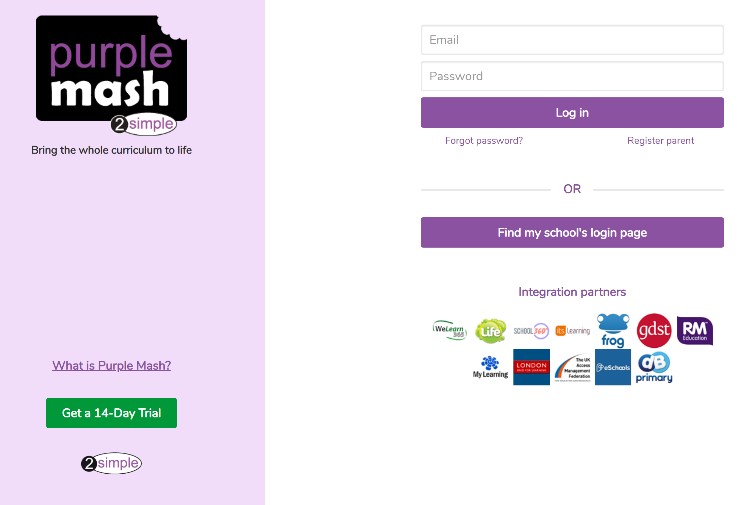
You will then be redirected to your school’s portal, where you should see your child’s school name on the left. You can then log in to Purple Mash using your child’s credentials.
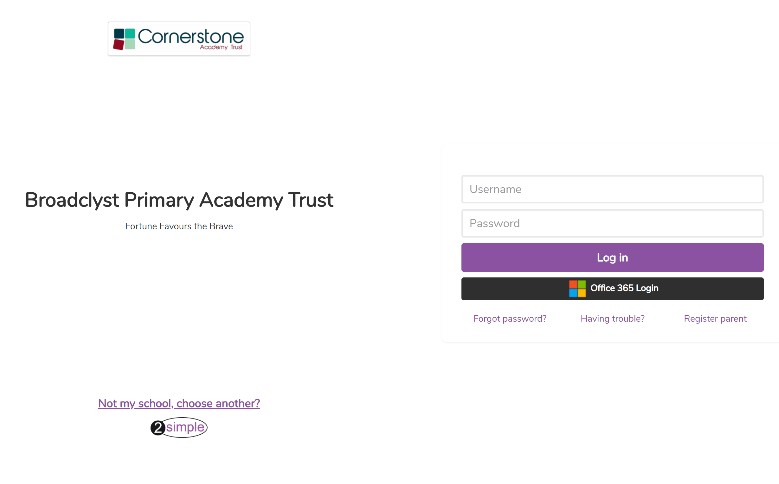
You will then be presented with the Purple Mash home page.
From here you can access any work that your child’s teacher may have assigned to them or choose to freely explore the range of tools and activities.
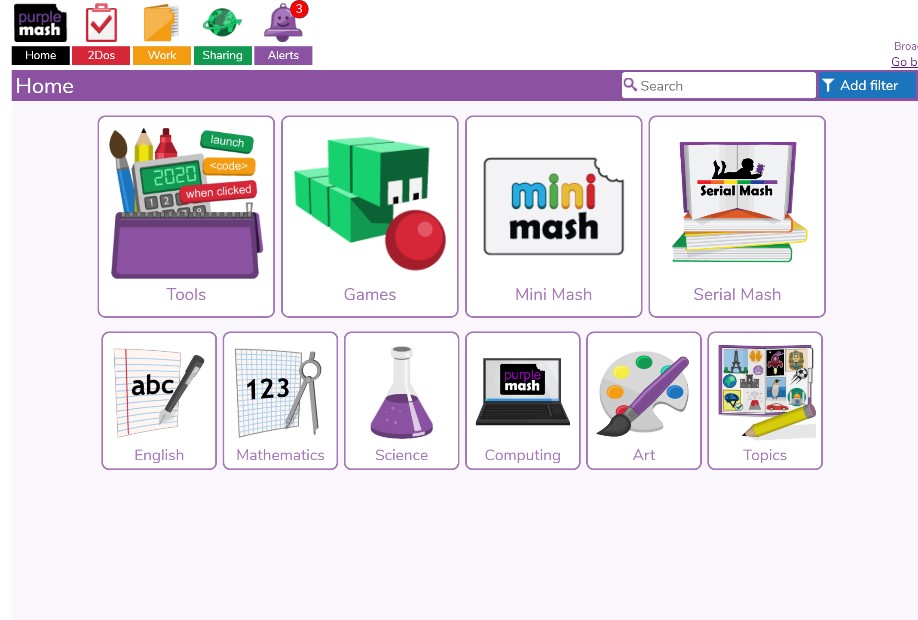
2 2Dos and saving
It is possible that your child’s teacher may have assigned some activities for your child to complete at home, should you choose to.
These can be accessed through the ‘2Do’ tab on the home screen.
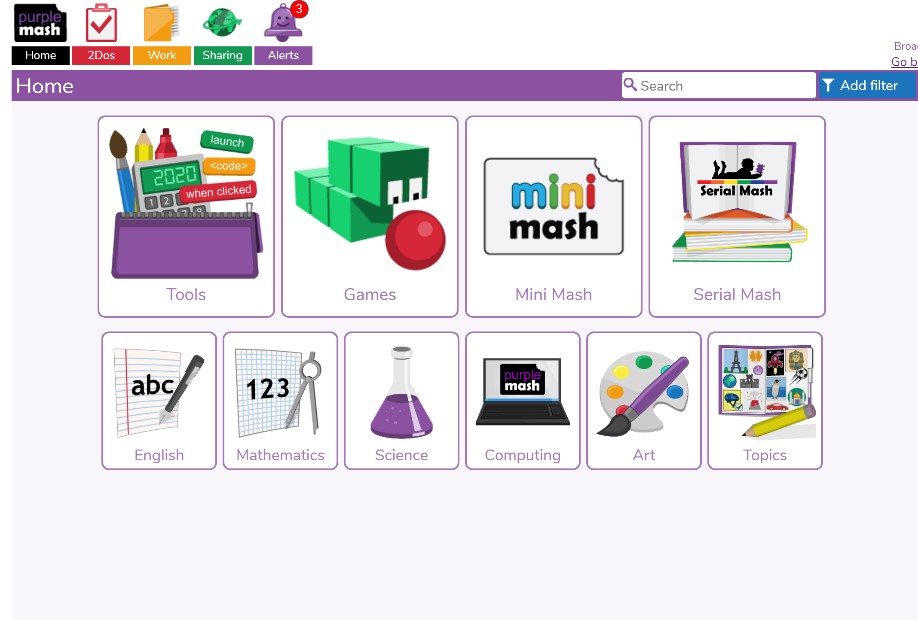
Your child can work on any number of assigned activities and save their progress before completing the task.
To do this, click the purple burger menu shown in the top left corner, and then ‘save’
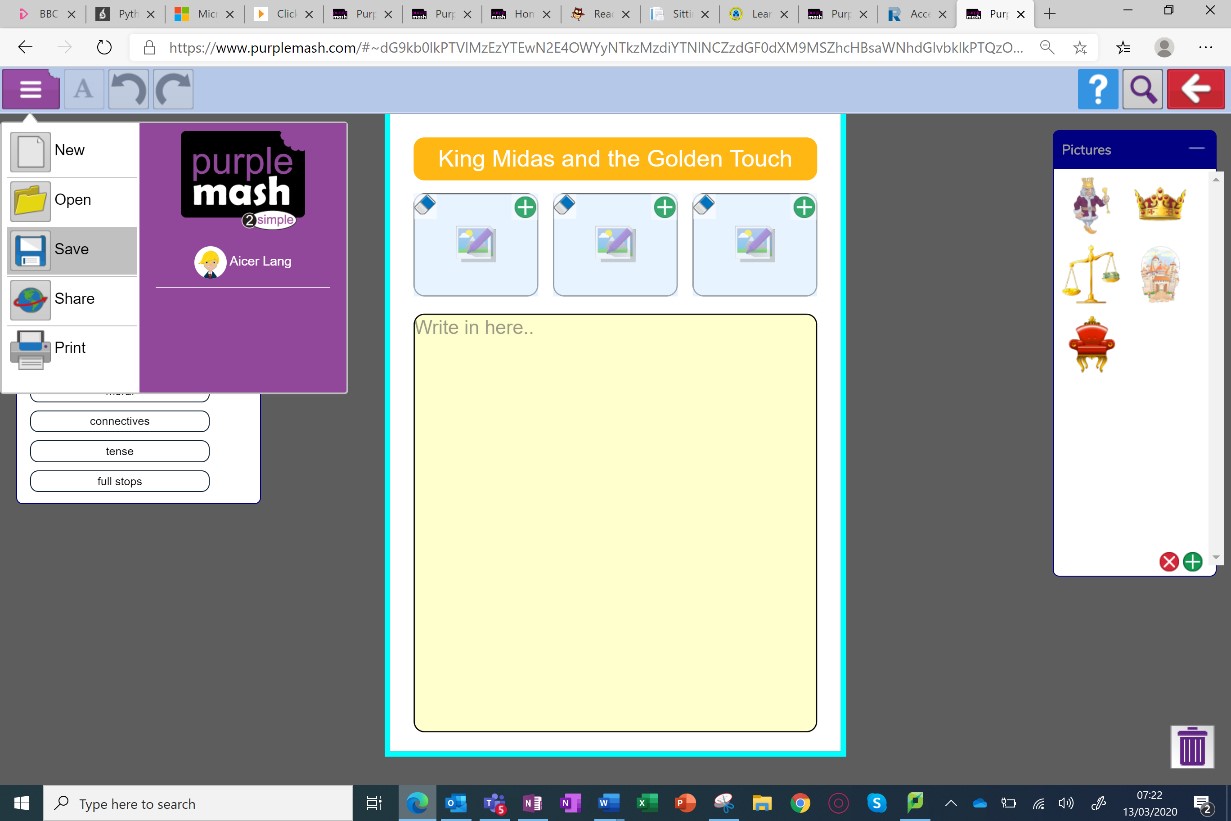
When your child is happy that they have completed their activity, they can hand it in to their teacher.
To do this, return to the ‘2Do’ tab via the home screen, and click the ‘Hand In’ button next to the intended piece of work.
Your child will then have the option to leave a note for their teacher when submitting their work. They can then receive feedback from their teacher; as shown in the ‘Pandora’s Box Story’ example.
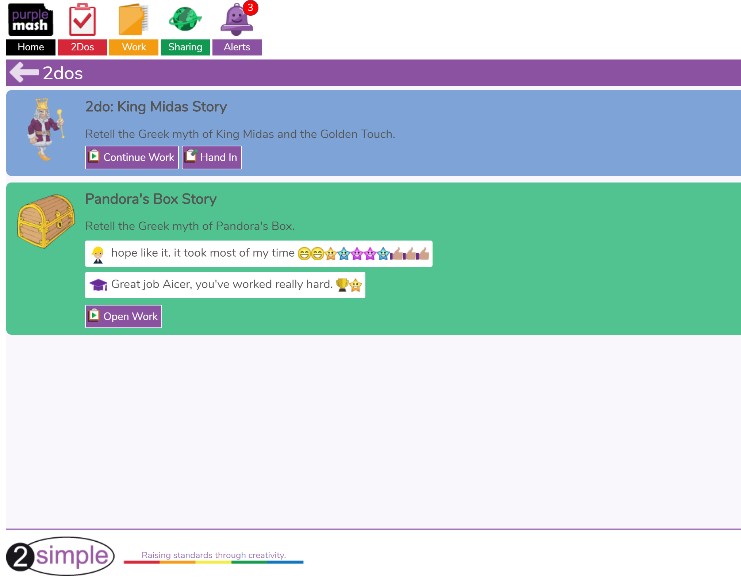
Accessing the curriculum using Purple Mash
3.1 English
Follow the ‘English’ button from the home page to access the range of tools and activities you can use to support your child’s progress in English from home.
Inside you will find a range of English Tools such as 2Create a Story, 2Write and the Text Toolkit. These can be used as a template to create a piece of writing or for grammar practise. There is also a range of Writing Genres and Themes which may be suitable to use for a writing project, such as Letter Writing, Persuasive Writing or Report Writing templates. There is also a range of printable resources available within this area, should you wish to use these.

3.2 Mathletics
Follow the ‘Mathematics’ button from the home page to access the range of tools and activities you can use to support your child’s progress in Mathematics from home.
Inside you will find a range of Maths Tools as well as Projects and Games for your child to explore. For times tables practise, we suggest a daily 20 minutes on Monster Multiplication or in 2Simple Table Toons. For all other areas within Mathematics, you can view the library of tools, games and activities grouped by topic; these include Number, Geometry, Time, Measure and Statistics.

3.3 Science
Follow the ‘Science’ button from the home page to access the range of tools and activities you can use to support your child’s progress in Science from home.
Inside you will find a range of Science Tools as well as a library of Topics for your child to explore. There is a large range of Science Topics included Animals, Electricity, About Me, Forces, Food, Scientists, The Human Body, Materials, Minibeasts, Plants, Space and more. Each includes a range of activities that can be completed to extend scientific understanding.
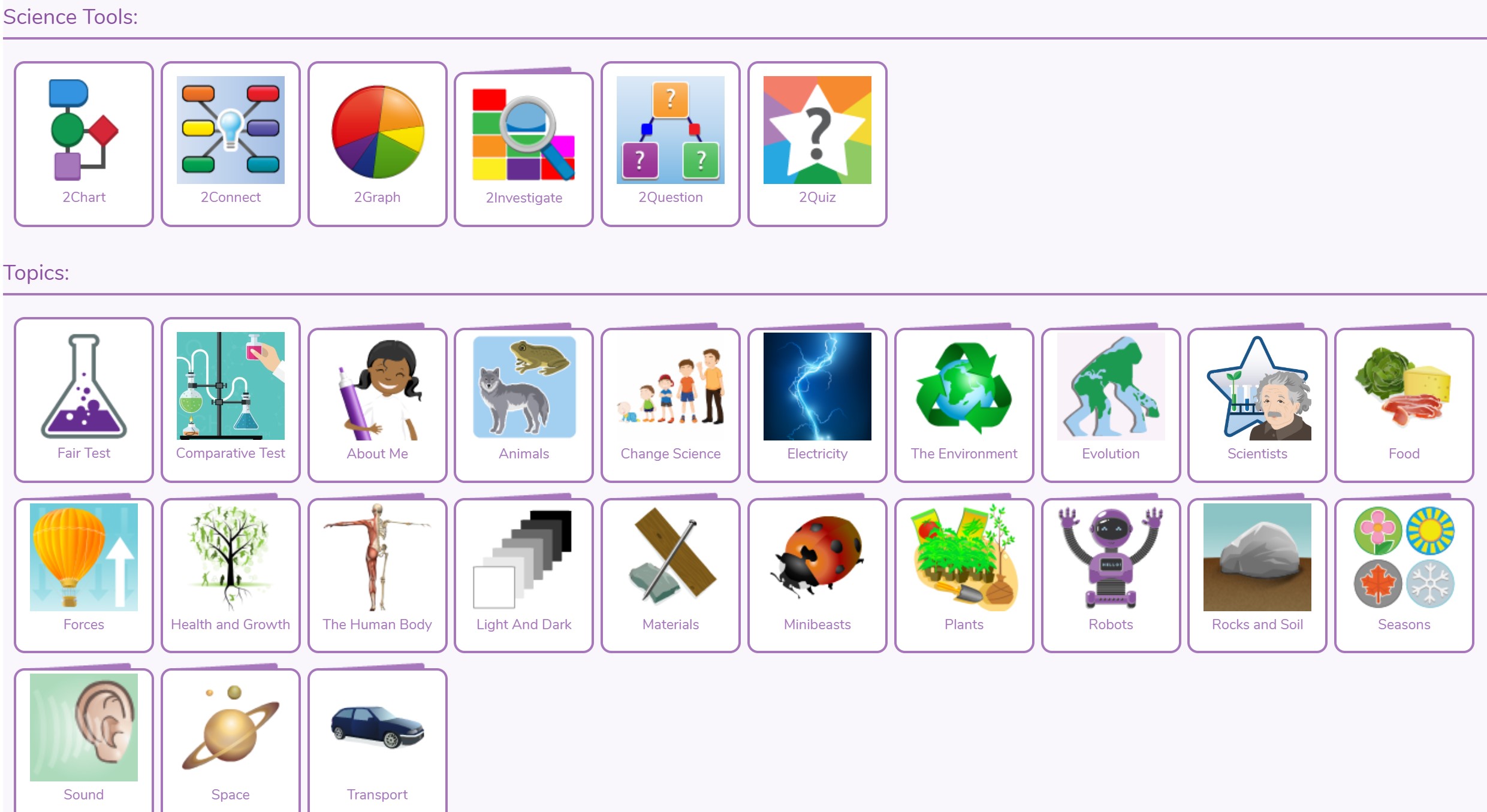
3.4 Computing
Follow the ‘Computing’ button from the home page to access the range of tools and activities you can use to support your child’s progress in Computing from home.
Inside you will find a range of Computing Tools as well as a substantial library of E-Safety activities, Writing Projects and Computing Activities for your child to explore. Within 2Code, there are three levels of games (Chimp, Gibbon and Gorilla) that children can use to practise their coding skills and using 2DIY3D children can have a go at creating their own 3D game.

3.5 Art and Music
Follow the ‘Tools’ button from the home page to access the range of tools and activities you can use to support your child’s progress in Art and Music from home.
Inside you will find Art and Design and Music and Sound, both contain their own library of resources for your child to explore. There is 2Paint, 2Animate and others which can be used to develop your child’s artistic skills by creating their own masterpieces. As well as 2Explore, 2Beat and 2Sequence, which may be used by children to create their own musical content and to develop their understanding of different instruments and extend their musical vocabulary.
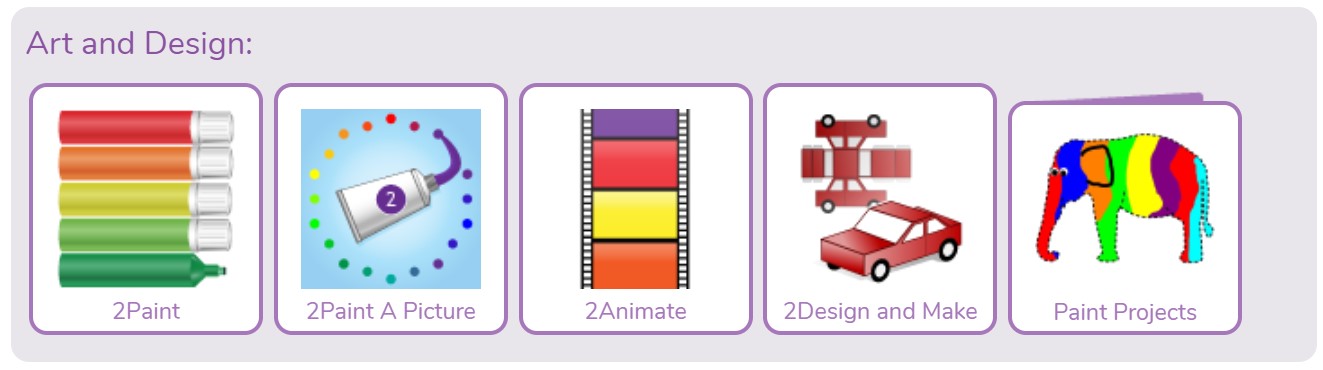
3.6 Humanities
Follow the ‘Topics’ button from the home page to access the range of tools and activities you can use to support your child’s progress in Celebrations and Faiths, Geography, History and PSHE, from home.
Within each topic, there is a wealth of different projects that your child might like to engage with. Each includes writing templates, games, paint projects and more.
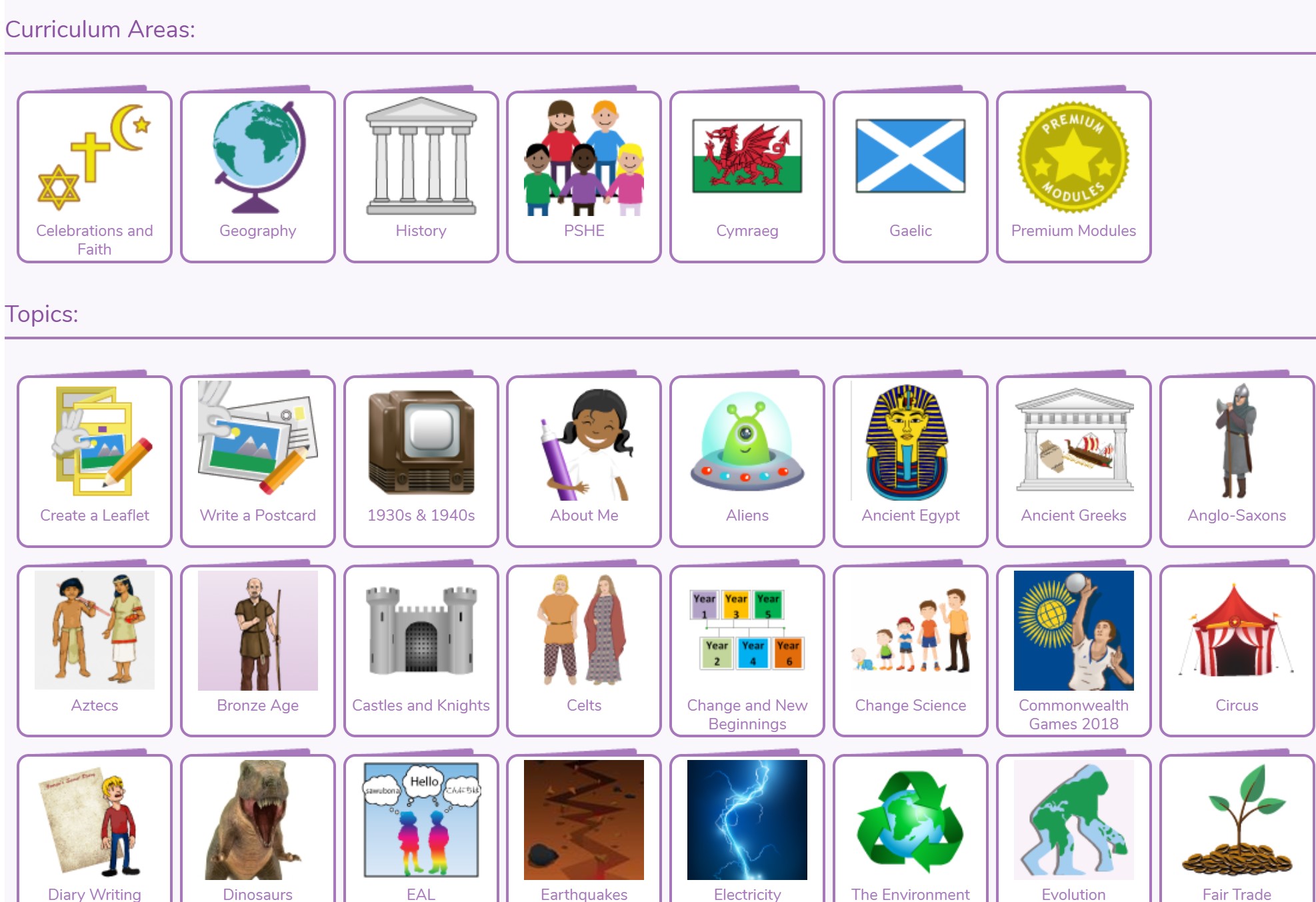
4 Early Years and Mini Mash
If your child is in the Early Years, they will need to be using Mini Mash, as opposed to Purple Mash. You can access Mini Mash from the home screen of Purple Mash, if you are not directly taken there when logged in.
In the bottom right corner, is the Literacy Area. Within this area you can scroll through to different types of activities from paint projects and jigsaws, to pairs games and phonics activities. Selecting any of these areas will open further resources which you can then choose.
In the centre of the screen at the bottom, is the Maths Area. Again, here you will find a variety of topic areas that open to reveal the activities.
The Games Area to the left at the bottom can help with developing personal, social and emotional skills by giving children the opportunity to choose activities and to participate with other children if required. Activities include jigsaws and pair games for a variety of topics.
Understanding of the world can be developed through Simple City. Here you can explore The Farm, The Hospital, The Garage, The Zoo, The Café and more. There are a mixture of short videos and activities in this area.
Selecting the door leads you to an outside area where Expressive Arts can be developed through drawing painting or music.
