Accessing LanguageNut
LanguageNut be accessed on any tablet or computer and isn’t reliant on installing software at home. You can sign in to LanguageNut on your computer by opening a web browser and going to www.languagenut.com When here, select ‘Log In’ and then log in using the password provided by the school for this particular website.
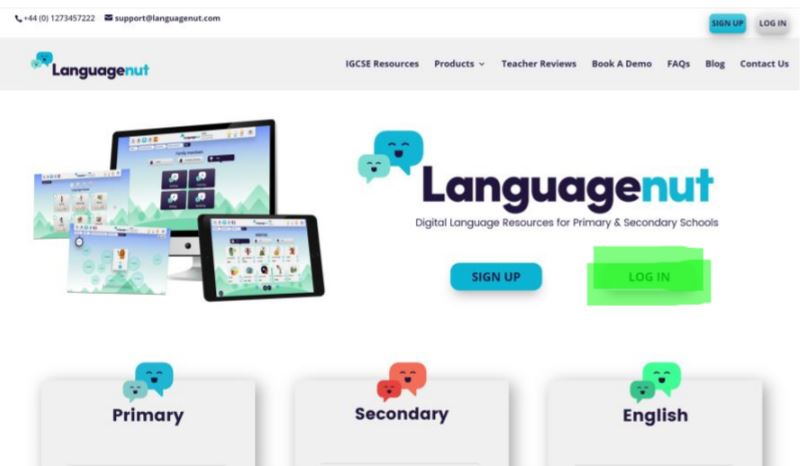
You will then be redirected into the website where you can choose the language that you are wanting to learn and practise. In this case you need to select ‘Spanish’.

You will then be presented with the Languagenut home page.
From here you access any work that your child’s teacher may have assigned for them or choose to freely explore the range of tools and activities. You will also be able to see your child’s ranking within the school and how many medals and points they have earned from completing work and activities.
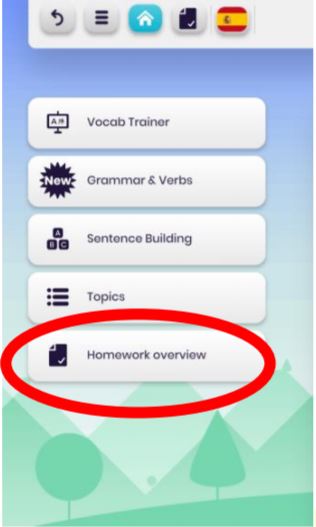
Home learning that has been set can be found in ‘Homework overview’.
Homework Overview
It is possible that your child’s teacher may have assigned some activities for your child to complete at home, should you choose to. These can be accessed through the ‘Homework overview’ tab on the home screen. Here you can see any work that has been set for you and as well as past assignments. It will also tell you what date this work is due in.
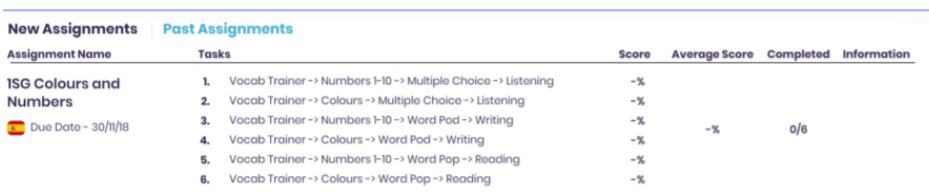
Accessing the Curriculum using OneNote
Here you will find a range of topics and vocabulary that your child might like to practice. The 4 coloured tabs across the top show that the activities will progressively get harder with green the easiest and red the hardest.
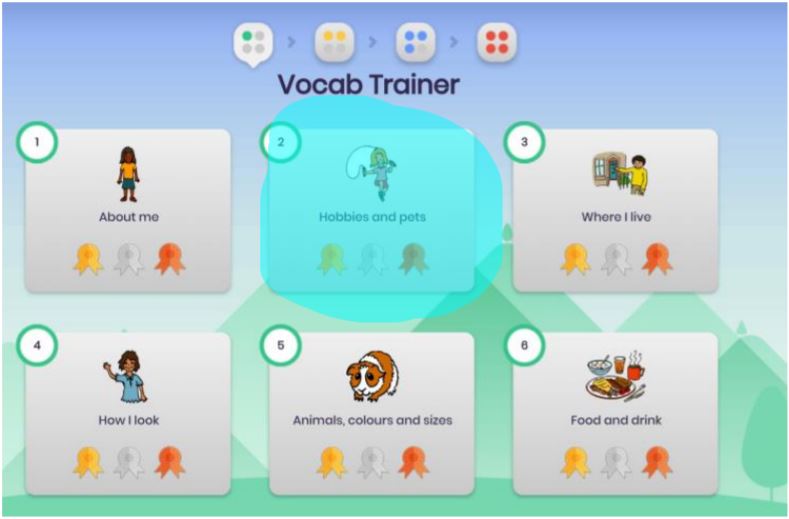
Once you have decided which topic you would like to practise – click on it. There are then lots of sub-sections within this topic for you to practise. You can also see how many medals you have gained in this topic already

Once you have decided again what you would like to do then you will be given a page of vocabulary to learn
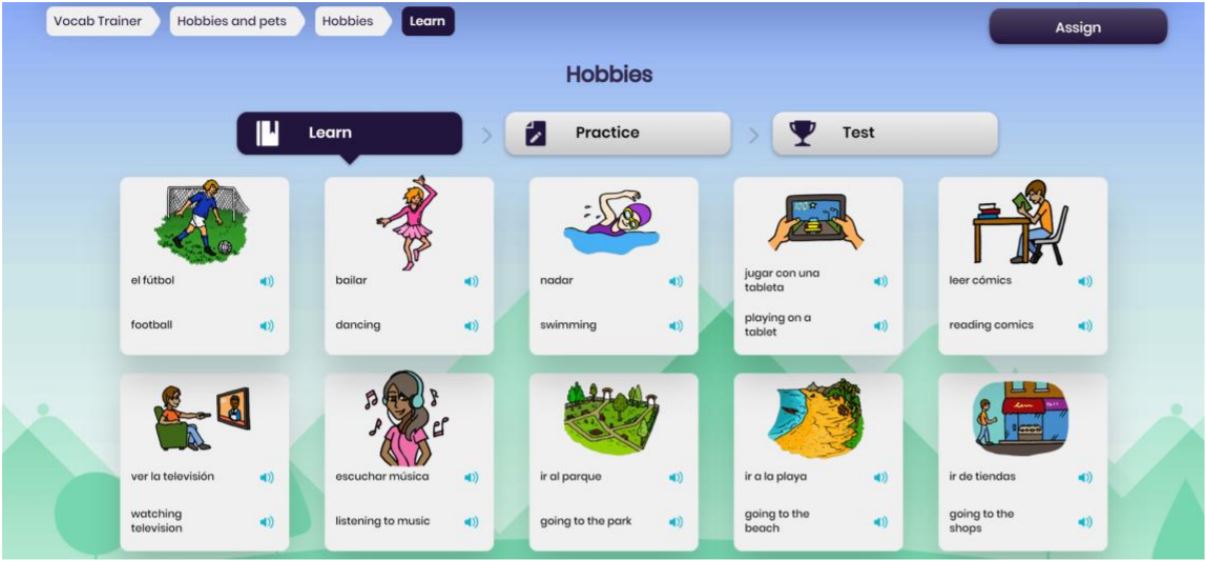
You can click on the button to hear both the English and Spanish vocabulary. Once you feel confident with the vocabulary you can then ‘practice’ it with a range of activities in reading, writing and speaking before moving to the ‘test’.
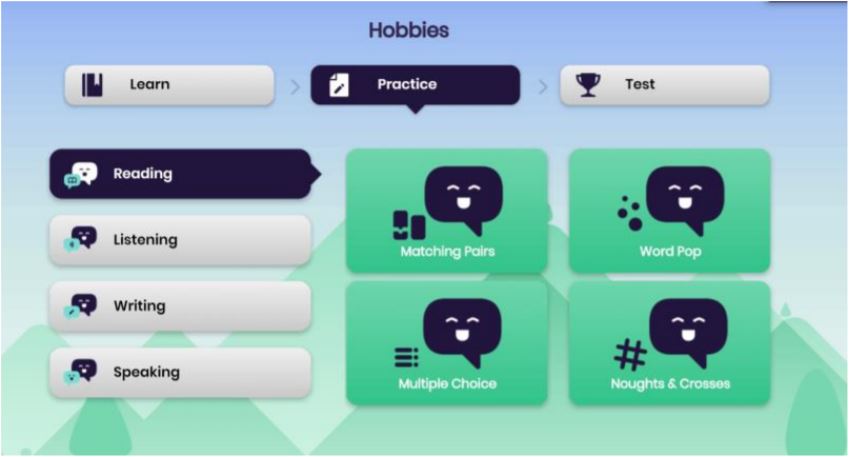

Grammar and Verbs
This area gives you the opportunity to practise the more formal aspects of the Spanish language with grammar and verbs. This area is aimed more at KS2 children who have a good understanding of the language.
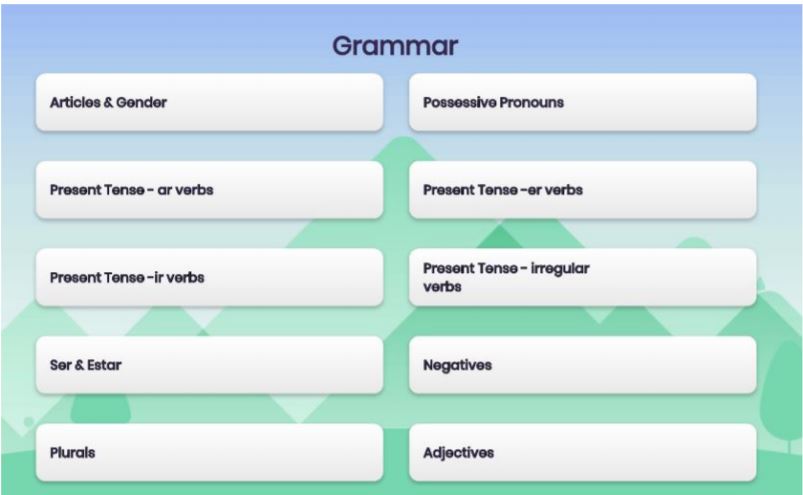
Sentence building
This section of Languagenut allows children who have a good understanding of vocabulary to begin putting some sentences together. Again, you can choose which area of learning you wish to practice these sentences in.
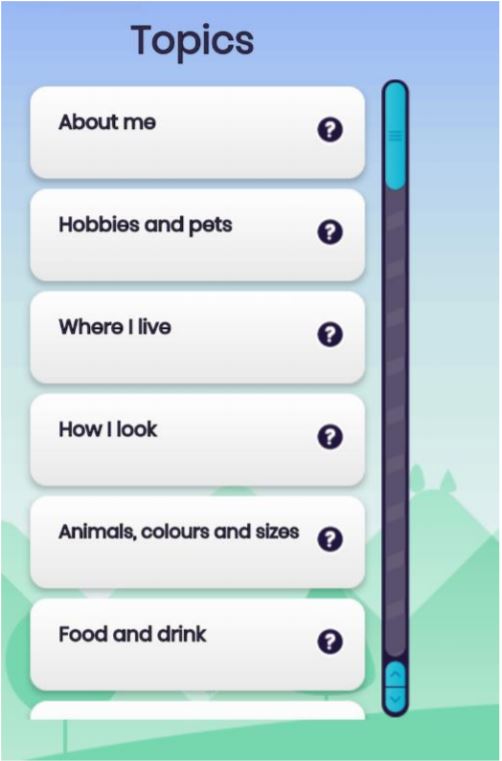
Once you have selected which area you would like to work on, you are then given the choice of 2 activities – ‘Fridge Magnets’ or ‘Sky’Rise’. Fridge magnets involves ordering the words into the right order so that the sentence is correct.
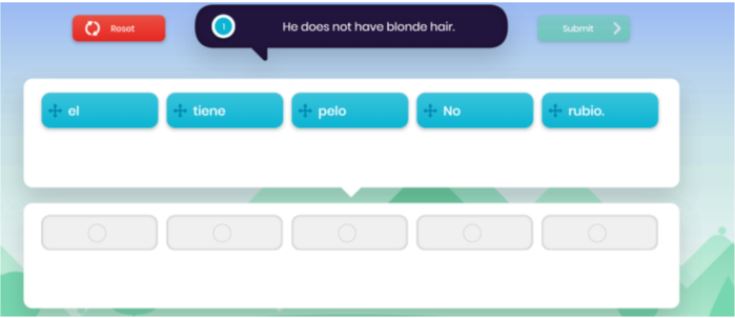
Skyrise involves typing the sentence given in English into Spanish in order to construct the building all the way to the top.
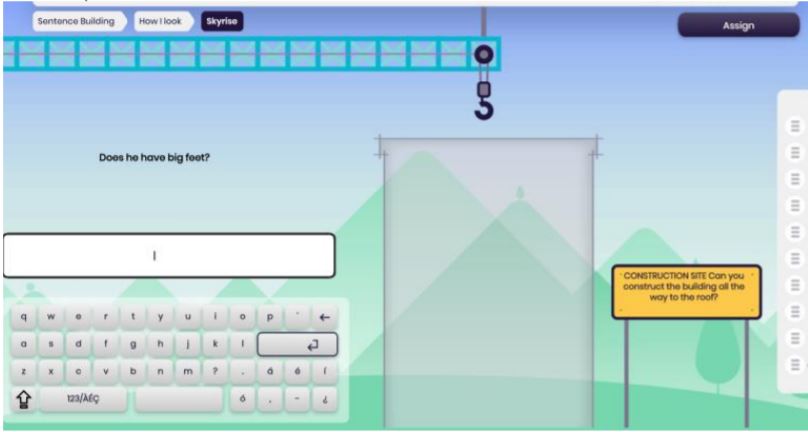
Topics Topics is similar to Vocab
Trainer only the content is grouped together into relevant topics. Once again you click on the desired content and begin to learn the words. Once confident you can begin to practice the different strands in speaking, listening, reading and writing. After that, there is once again the option of taking a test.

