Accelerated Maths
A Parent’s Guide to using Accelerated Maths
As you will be aware, your child will be using Accelerated Maths software for maths practice. This guide is designed to answer your questions about Accelerated Maths and is adapted from a larger guide that can be found here. If you have additional questions, please feel free to contact your child's teacher or visit the Renaissance website at www.renlearn.co.uk.
Accelerated Maths can be accessed through the ‘Learning at Home’ resource page on each school’s website (BCPS, WCPS & YVPS).
What Is Accelerated Maths?
Accelerated Maths is an online tool that helps teachers manage and monitor students' mathematics practice and mastery. Through the platform, your child completes daily, personalised assignments. Your child may work on the assignment on a computer or tablet. A review in the software or an individual report shows both the student and teacher which problems the student answered correctly and incorrectly. The teacher uses the information in the report to help the student with specific concepts. The software then creates the next assignment, including more practice on the concepts with which the student had trouble.
Students using Accelerated Maths receive individualised assignments that challenge them on the skills they need to work on most. Because each assignment is personalised, students can work together towards a better understanding of a maths concept without being able to copy from one another.
Teachers working with Accelerated Maths receive a report and can focus on specific problem areas for each student. This ensures your child will master those concepts and be successful on future assignments.

Students enjoy working on their assignments because they move at their own pace and receive personalised practice. With their teacher's help, students set targets for themselves and achieve them.

What is a Star Maths test?
Star Maths is a computerised maths assessment that uses computer-adaptive technology. Questions continually adjust to your child's responses. If the child's response to a question is correct, the difficulty level of the next question is increased. If the child misses a question, the difficulty level of the next question is reduced. The test uses multiple-choice questions and takes approximately 25 minutes to complete.
Does using the computer harm the teacher-student connection?
No. Accelerated Maths actually improves the teacher-student connection because it allows teachers to personalise student practice and work one-on-one with students when needed. However, Accelerated Maths is not a computer instructional program. Though students may enter their answers on a computer or tablet or record them on scan cards, they work through the problems in a maths notebook or on paper. Unlike Integrated Learning Systems that use computers for instruction, Accelerated Maths uses the computer to do what it does best—create and mark students' work and keep track of their daily maths practice. As a result, teachers enjoy more personal interaction with students to keep them motivated and excited about learning maths.
Are there any results showing the effectiveness of Accelerated Maths?
Yes. A large and growing body of research supports the effectiveness of Accelerated Maths in a wide variety of classroom settings. In fact, Accelerated Maths has more published research than any other maths program.
What kinds of maths problems are available?
Accelerated Maths offers maths content for Year 2 to Year 9 and Key Stage 4. Your child's teacher will select content containing objectives that match his/her students' current levels.
How will I know how my child is doing?
As your child completes each assignment, the child either sees a summary of his or her work on a computer or tablet or receives a printed TOPS Report. This provides feedback on your child’s understanding of the objectives and shows cumulative data for the marking period and school year. Teachers may send the TOPS Report home with your child. If so, you should review the report, sign it and send it back to school.
You can access your child's Accelerated Maths information in Renaissance Home Connect from any web-enabled computer. You must first gain access to the program from the school. Once in the program, you can view your child's progress towards targets and objectives mastered. You can only access information about your child. In addition, your child can open the Accelerated Maths software through Renaissance Home Connect to review past work, and if the teacher has set the preference to allow marking, your child can complete or mark practices and exercises in the software.
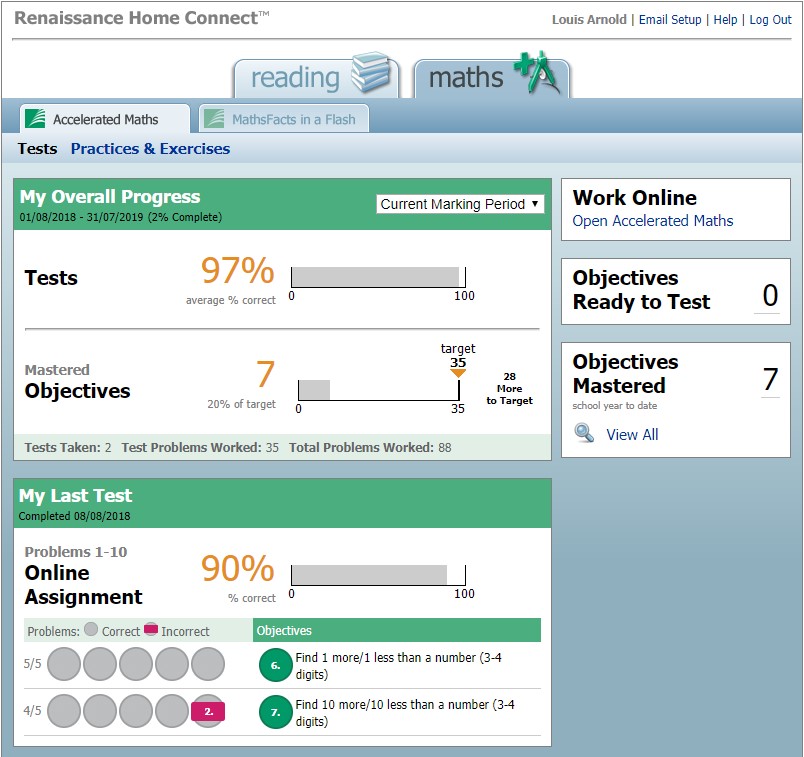
What if I have more than one child using Accelerated Maths?
The information in Renaissance Home Connect is only for the child whose username and password you used. You must request access to the information for each of your children.
What if I have questions about using Renaissance Home Connect?
After logging in, click Help in the upper right-hand corner or contact your child’s teacher.
