You will be asked to log in to Espresso, you can access this through ‘Learning at Home’ on the school website.
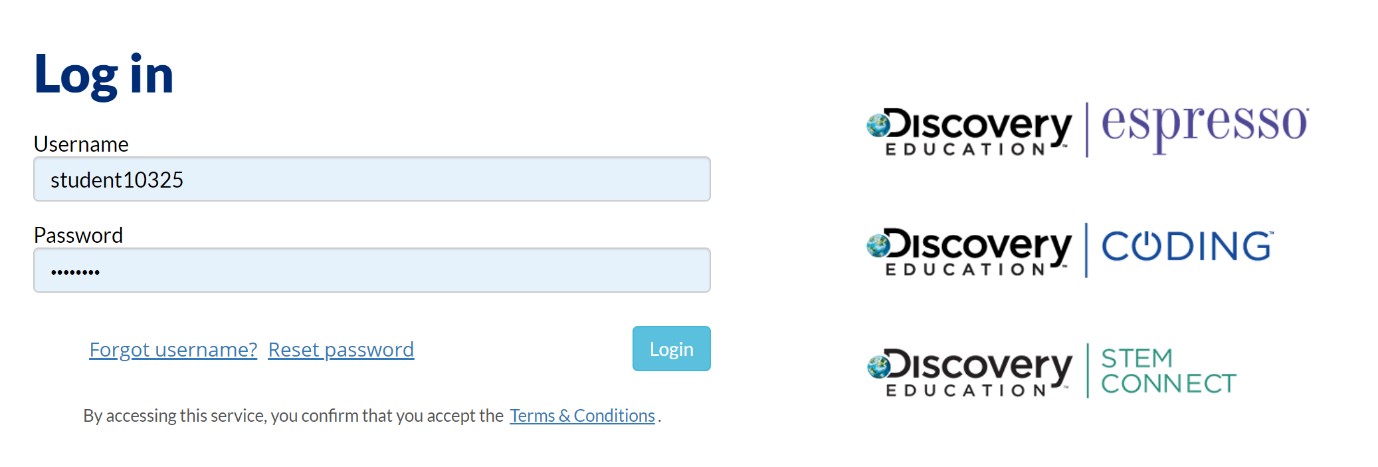
Here you will be met with this screen where you can click and choose ‘espresso’.

You will find a drop-down menu, as well as a bar which gives you the Key Stage options. If your child is in Nursery or Reception you are ‘Foundation’, if your child is in 1-3, they are KS1 and 3-6 are in KS2.

Within each stage there is a clear menu that gives you subject options and the weekly news (age appropriate)
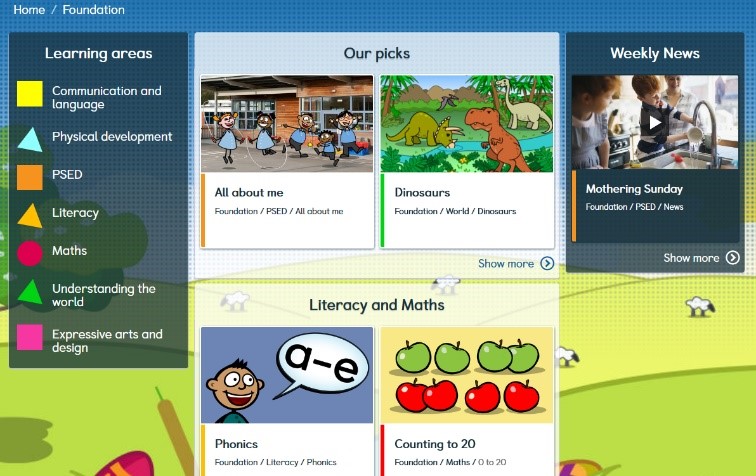
If your child has been set an activity to do within Espresso, the link should be available on the OneNote which they can click on.
If the link fails to work, you can contact the teacher on Teams or use the search bar on Espresso to find the activity.
